Overview of this book
This book contains practical recipes on everything from creating an Adwords account, reporting, analyzing, bidding effectively to remarketing. The book is a guide to getting hands-on experience in Adwords strategies. It is extensively focussed on helping you build an Adwords account, which appeals to the visitors and attracts more clicks!This book is great for the users, who are ready to start using Adwords, as well as for experienced advertisers, who are looking to take their accounts to the next level. Just create an Adwords account and run ad campaigns to take advantage of the hands-on recipes.
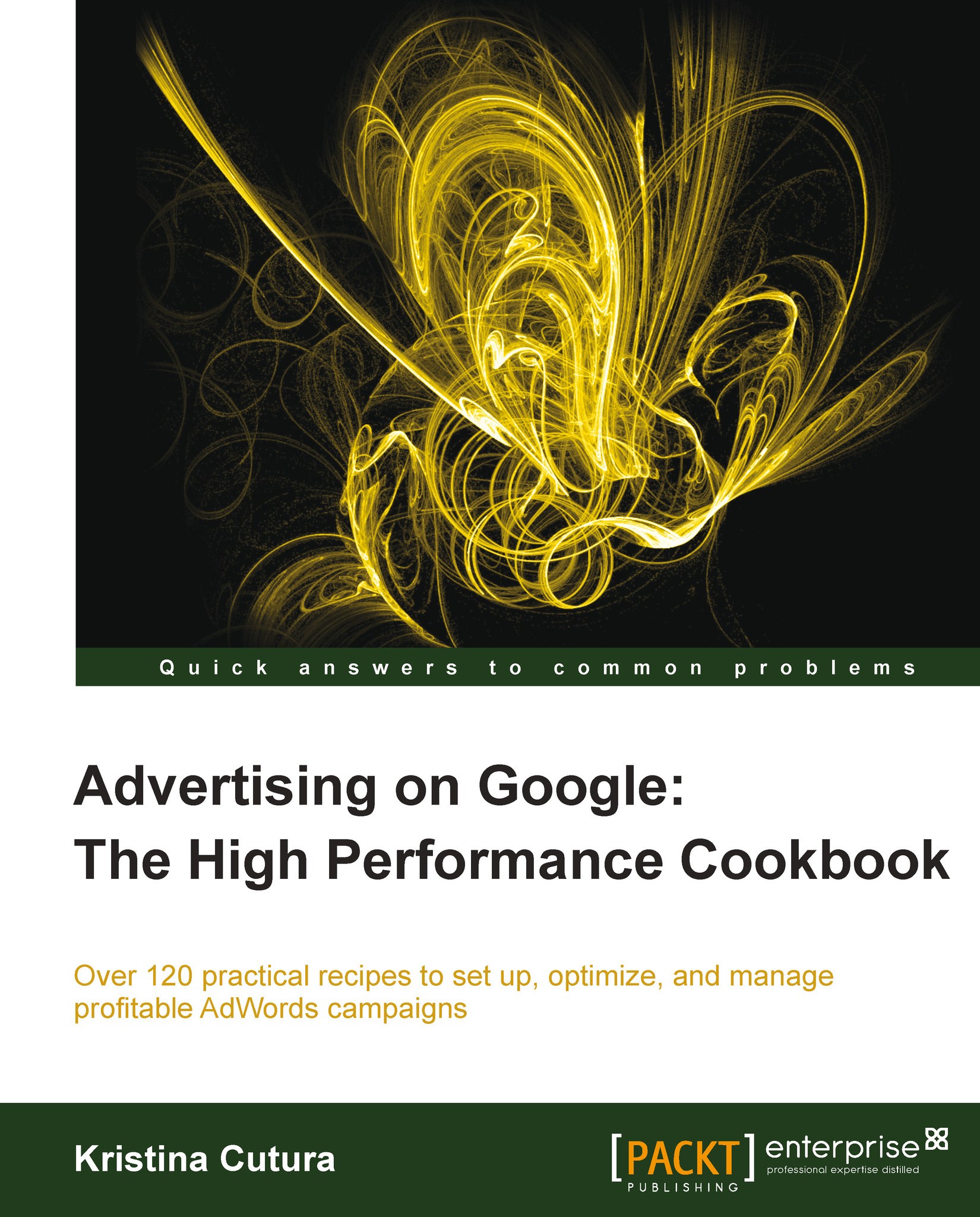
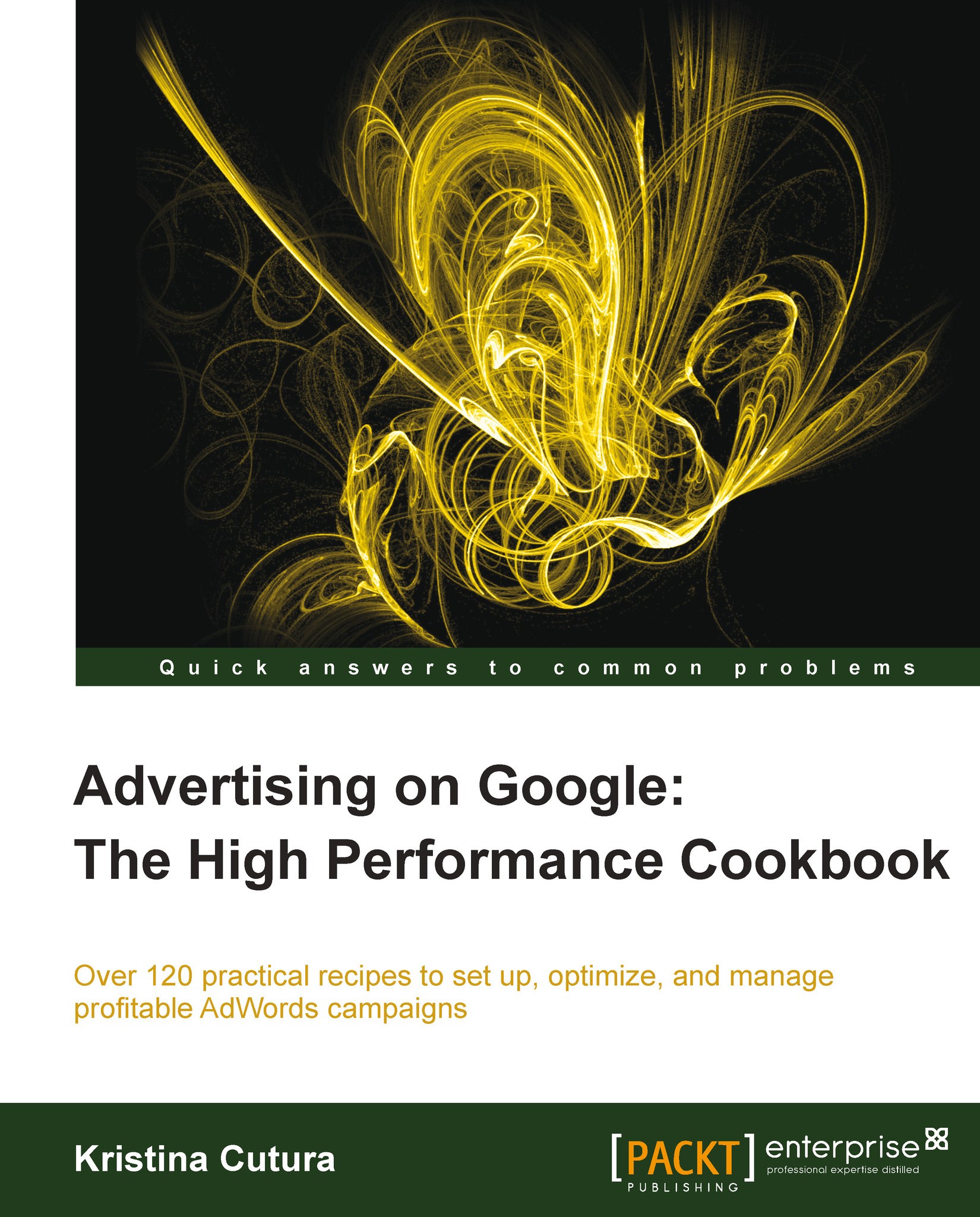
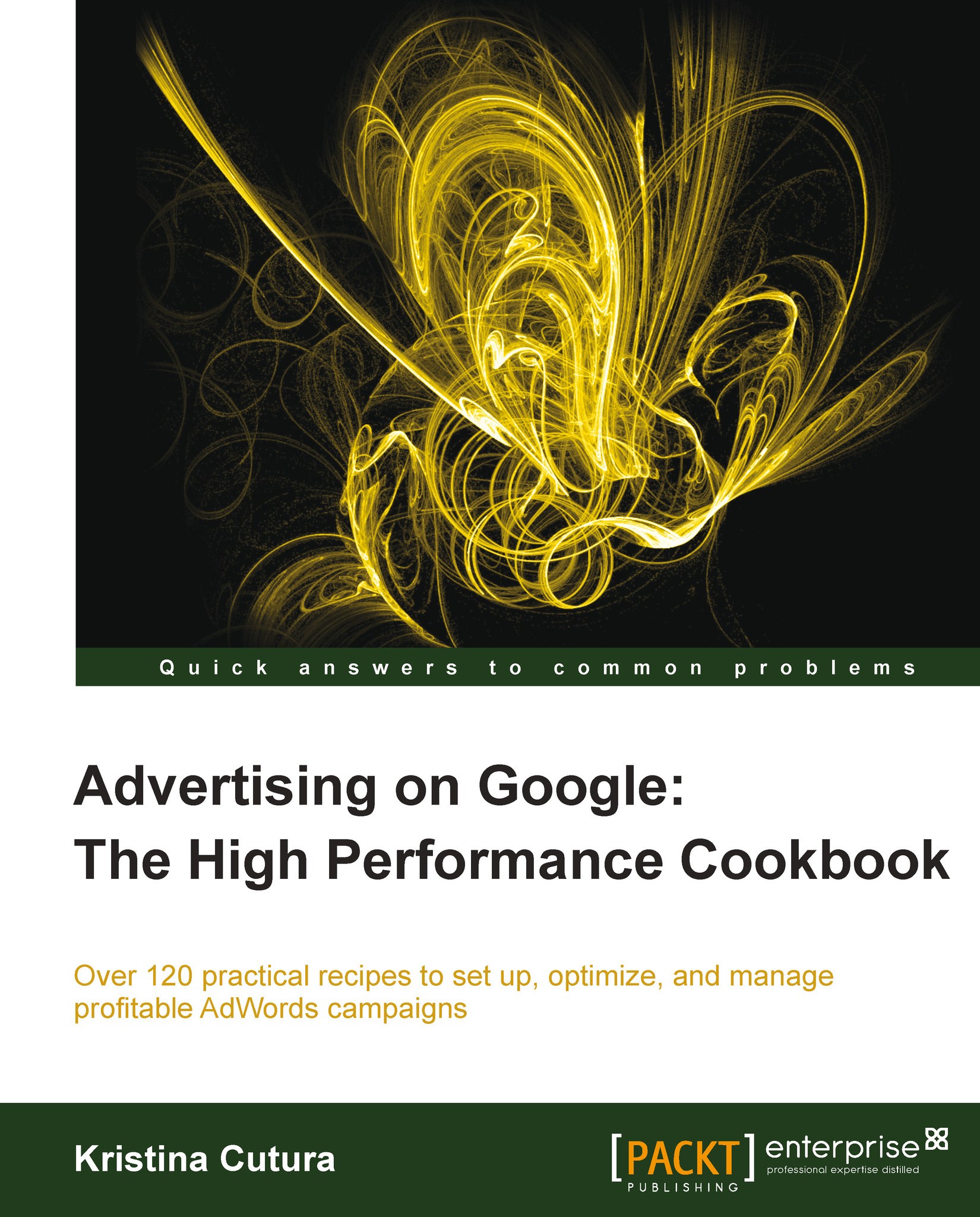
 Free Chapter
Free Chapter

