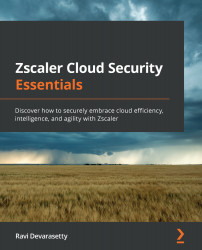Configuring the ZCC app for ZPA
Let's now learn how to prepare the ZCC app for a ZPA deployment within an enterprise. We already discussed the options supported by the ZCC app in detail in the context of ZIA, in Chapter 4, Understanding Traffic Forwarding and User Authentication Options, so we will not duplicate them here and only mention ZPA-specific options.
ZCC app installation
The first step is the installation of the app by the appropriate IT department within an enterprise. A few settings can be set beforehand for groups of enterprise users that will be using the app. Those settings include App Profile, Forwarding Profile, Notification, Support, Trusted Network, Zscaler Service Entitlement, User Agent, and Device Posture configurations.
On mobile devices, the ZCC app can be installed using the applicable app stores by the end users themselves. In a large enterprise, the ZCC app can be deployed using a mobile device management (MDM) platform. A MDM platform allows...