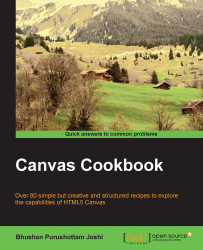The final recipe of the chapter combines all the building blocks learned so far. Here is the output of our first drawing. As a kid, everyone loves to draw this:
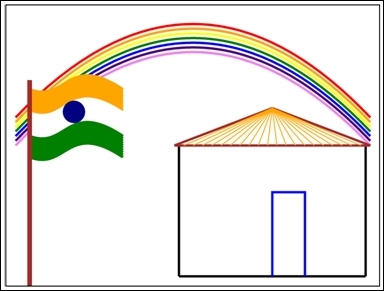
The recipe is just a combination of all the different functions developed and used so far. Here is the recipe:
<html>
<head>
<title>My House</title>
<script type="text/javascript">
var can;
var ctx;
function init() {
can = document.getElementById("myhouse");
ctx = can.getContext("2d");
drawRainbow();
drawHouse();
drawFlag();
}
function drawLine(xstart,ystart,xend,yend,width,color)
{
ctx.beginPath();
ctx.lineJoin="miter";
ctx.strokeStyle=color;
ctx.lineWidth=width;
ctx.moveTo(xstart,ystart);
ctx.lineTo(xend,yend);
ctx.stroke();
ctx.closePath();
}
function drawHouse()
{
x1=can.width/2-30;
y1=can.height-20;
x2=can.width-30;
y2=can.height-20;
color="black";
width=5;
drawLine(x1,y1,x2,y2,width,color); //base
drawLine(x1,y1,x1,can.height/2,width,color); //left wall
drawLine(x2,y2,x2,can.height/2,width,color); //right wall
x3=x1-10;
y3=can.height/2;
x4=x2+10;
y4=can.height/2;
drawLine(x3,y3,x4,y4,width,"brown"); //roof base
x5=x1+(x2-x1)/2; //midpoint of the roof
y5=can.height/2-80;
drawLine(x3,y3,x5,y5,width,"brown"); //roof - left side
drawLine(x4,y4,x5,y5,width,"brown"); //roof - right side
//rslope=(x5-x4)/(y5-y4);
j=20;
k=23;
g=1;
m=4;
for(i=1;i<=20;i++)
{
var X1=x3+j;
var Y1=y3;
var X2=x5;
var Y2=y5;
drawLine(var X1,var Y1,var X2,var Y2,2,"orange");
j=j+20;
k=k+23;
}
//draw the door
dX1=x1+(x5-x1);
dY1=y1;
dX2=x5;
dY2=y5+180;
ctx.beginPath();
ctx.strokeStyle="blue";
ctx.lineWidth=5;
ctx.lineJoin="miter";
ctx.moveTo(dX1,dY1);
ctx.lineTo(dX2,dY2);
ctx.lineTo(dX2+70,dY2);
ctx.lineTo(dX1+70,dY1);
ctx.stroke();
}
function drawRainbow()
{
y=can.height/2;
x=can.width-20;
mid=can.width/2;
//rainbow - vibgyor
yc=-100;
drawQuadraticCurve(20,y,mid,yc,x,y,"violet");
drawQuadraticCurve(20,y-10,mid,yc-10,x,y-10,"indigo");
drawQuadraticCurve(20,y-20,mid,yc-20,x,y-20,"blue");
drawQuadraticCurve(20,y-30,mid,yc-30,x,y-30,"green");
drawQuadraticCurve(20,y-40,mid,yc-40,x,y-40,"yellow");
drawQuadraticCurve(20,y-50,mid,yc-50,x,y-50,"orange");
drawQuadraticCurve(20,y-60,mid,yc-60,x,y-60,"red");
}
function drawFlag()
{
var xstart = 50; var ystart = 180;
var xctrl1 = 130; var yctrl1 = 210;
var xctrl2 = 130; var yctrl2 = 100;
var xend = 250; var yend = ystart;
//10 curves having orange color
for(i=1;i<=10;i++)
{
drawBezierCurve(xstart,ystart,xctrl1,yctrl1,xctrl2,yctrl2,xend,yend,"orange",6);
ystart+=5;yend+=5;yctrl1+=5;yctrl2+=5;
}
//10 curves having white color
for(j=1;j<=10;j++)
{
drawBezierCurve(xstart,ystart,xctrl1,yctrl1,xctrl2,yctrl2,xend,yend,"white",6);
ystart+=5;yend+=5;yctrl1+=5;yctrl2+=5;
}
//10 curves having green color
for(j=1;j<=10;j++)
{
drawBezierCurve(xstart,ystart,xctrl1,yctrl1,xctrl2,yctrl2,xend,yend,"green",6);
ystart+=5;yend+=5;yctrl1+=5;yctrl2+=5;
}
x1=145;
y1=228;
drawArc(x1,y1,22,0,360,false,"black","navy");
//draw a stand for the flag
drawLine(50,650,50,160,10,"brown");
}
function drawQuadraticCurve(xstart,ystart,xControl, yControl, xEnd, yEnd,color,width)
{
//refer the Quadratic curve recipe
//....
}
function drawBezierCurve(xstart,ystart,xctrl1,yctrl1,xctrl2,yctrl2,xend,yend,color,width)
{
//refer the Bezier curve recipe
//....
}
function drawArc(xPos,yPos,radius,startAngle,endAngle,anticlockwise,lineColor,fillColor,width)
{
//refer the Arc recipe
//....
}
</script>
</head>
<body onload="init()">
<canvas id="myhouse" height="600" width="800" style="border:2px solid black;">
</canvas>
</body>
</html>The recipe is built on the concepts learned in the previous recipes. You will see here the use of a line, an arc, a quadratic curve, and a Bezier curve. All of these drawings are the building blocks for this recipe of a house. The functions are the same as used in the previous recipes. These functions are called to create a flag, a rainbow, and a hut, using only lines, arcs, and curves. Shapes can make your job easier. The next chapter is all about shapes.