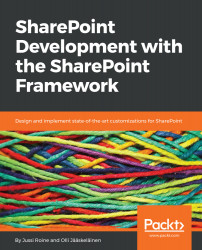A developer site has a few differences from regular team sites that you would typically provision for users. First and foremost, developer sites allow add-in sideloading. This is a method for developers to quickly deploy a custom-developed add-in for their site for testing, thus bypassing the safety procedures and possible governance models SharePoint Online admins tend to prefer in production environments.
As such, if you choose to develop your own add-in, you could deploy it directly to your own developer site. Later, when you are certain your add-in behaves as it should and is ready for production, you can submit the add-in to a separate site, called the Application Catalog, that admins use to provision the custom add-in for wider consumption.
Second, besides the add-in sideloading functionality, developer sites have a few quick links in the left-most navigation bar to aid in quickly navigating between core features within a developer site. The Apps in Testing link takes you to a list of add-ins you currently have sideloaded on your site so that you can quickly hop back and forth between multiple add-ins. Developer Center is a static link in Microsoft's own public Office Developer Portal at https://dev.office.com/docs. Samples are also a static link to Microsoft's public repository of sample code.
Don't worry about the navigation bar items or the overall look and feel of your developer site. The purpose of the site is to allow you to kickstart your add-ins for further testing, not to act as a landing site for your users to access your custom add-ins in the future. Typically developers re-create new developer sites when the need arises and might not use the same developer site eternally.