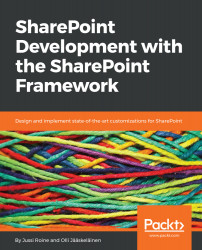SharePoint Framework is the new, modern, and fresh approach for implementing customizations in SharePoint and SharePoint Online. It’s a client-side approach to a server-side problem, allowing developers already familiar with JavaScript, HTML, and CSS to implement lightweight custom functionality for SharePoint.
In the past, SharePoint-based development has been challenging, complex, poorly documented and full of changing directions from Microsoft.
Originally, in early 2000, the guidance, was not to modify or customize SharePoint. Microsoft was saying at the time not to touch anything and simply to use SharePoint as a portal service that hosts your content and documents. With newer versions of SharePoint for on-premises deployments, Microsoft initially introduced a somewhat home-brewed approach to implementing custom web parts (widgets on a page) and UI elements. This included legacy .bat files, weird file formats, numerous modifications to XML files with minimal documentation and a cryptic approach to provisioning your solutions between different environments.
Between then and now we’ve also had different models for developing solutions for SharePoint in the cloud; this included a better approach to implementing features without deploying server-side code, but by the time this was made available developers were already familiar with Microsoft .NET-based customizations on the server-side. Giving a replacement client-side model that had strict rules and security restrictions did not go down easily for seasoned SharePoint developers.
Finally, now with the SharePoint Framework, we have a documented framework for implementing UI elements, custom web parts, and features for SharePoint 2016 in on-premises and SharePoint Online in Office 365. It is still early days, but we’re already seeing good uptake from developers who can now finally and confidently migrate their existing code to the cloud while simultaneously switching from .NET-based development languages to TypeScript, which is a superset of JavaScript.
This book will take you from a Hello World-implementation in SharePoint Framework to implementing enterprise-ready functionality with ease. We’ll walk you through the essential knowledge you need in order to survive in a modern project that aims to use SharePoint Framework as the core development model. In addition, the necessary tools are explained, as well as debugging and troubleshooting. Obviously, you might still be using other JavaScript frameworks, such as jQuery, AngularJS, and React so we have guidance on that too – because SharePoint Framework does allow and support you to use other frameworks while implementing SharePoint functionality.
This book will provide an invaluable resource for all those seeking to use and learn the SharePoint Framework as their development model for SharePoint.