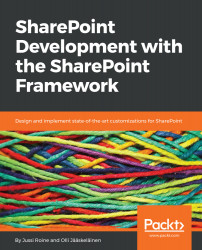Property panes in the more modern SharePoint Framework-based web parts still carry the same feel, but not the same look of the classic web part property panes.
As part of Communications Sites feature, Microsoft provided a plethora of new SPFx-based web parts in a ready-made template that can be configured. For each web part, a custom property pane is accessible.
By clicking the pencil icon of a web part, the property pane is shown:

Each top-level item in the property pane reveals more configuration values and data for the content editor:

Changes performed in the property pane are immediately reflected on the page, thus providing a more fluid experience for managing page content. It also helps page editors to avoid the constant Edit/Save/Reload-loop when fine-tuning page content and element positioning.
Within our earlier HelloWorld Web Part, the property pane is accessible similarly to how it is available in classic web parts through...