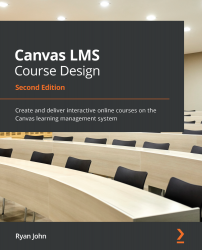Summary
In this chapter, we discussed how to find help within Canvas. We discussed how to access the Help menu through the Global Navigation menu. Then, we worked our way through each item on the Help menu. We discussed how to search the Canvas Guides for help with features or questions. We learned how to ask the Community and browse community forums to see whether other Canvas users have already posed and answered your questions. Next, we walked through how to Submit a Feature Idea, how to Report a Problem with Canvas, and a discussion of the remaining other resources on the Help menu. After reviewing some of the contact information for Canvas that you might find useful in answering your questions, we closed the chapter with a discussion of other places where you may be able to find help outside of the Canvas website.
In our next and final chapter, we will learn how to export your course content for backup and transferring purposes, and we will also explore the ways in which Canvas...