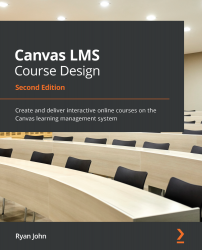Creating Collaborations
One of the most effective means of fostering student learning and engagement is through group work. Group work empowers students to learn from one another and fosters social connections. The Collaborations feature of Canvas allows you to set up ways in which your students can work together to create documents online. Through two integrated outside web tools, collaborations allow you to set up documents that multiple users can access and edit together in real time from different locations or devices.
Some examples of situations in which you might choose to utilize the Collaborations feature of Canvas might be for planning group projects, full class note-taking, brainstorming ideas, signing up for activities, or writing a group paper to save and submit to a group assignment. In addition to teacher-created collaborations, students can use the Collaborations feature to create their own group documents as well by following the same steps described in this section...