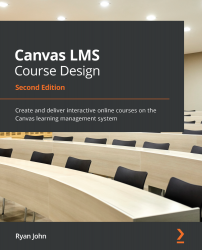Using the Learning Mastery Gradebook
The Learning Mastery Gradebook is a feature you can enable in your Canvas course that shows you a clear overview of student progress for each outcome you have added to your course. This is an outstanding tool for teachers using a standards-based grading approach, and there is a Student Learning Mastery Gradebook feature you can also enable so students can view their progress on each standard as well.
Note
The following section demonstrates the functionality of the Learning Mastery Gradebook available in a Free for Teachers Canvas account. If you are using an Institutional Canvas account, your institution may or may not have this feature enabled. If this feature is not visible in your account, you can contact your administrators or IT department to discuss enabling the feature for use in your course.
To enable the Learning Mastery Gradebook, complete the following steps.
- Click on the Settings page of the left Course Navigation menu...