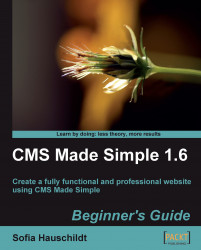CMS Made Simple is an open source content management system that allows rapid website development in a fraction of the normal time, while avoiding hours of coding by providing modules and third-party add-ons. With this book in hand, you will be able to harness the power of this modular and extensible content management system at your fingertips.
This guide for CMS Made Simple is based on practical and working solutions allowing you to understand how this powerful and simple application can support you in your daily work. The workshop helps you to create engaging, effective, and easy-to-use CMS websites for businesses, clubs, and organizations.
This is a step-by-step case study, aimed at helping you to build a complete professional website with CMS Made Simple. You can take a ready-to-use template or implement your own custom design, enrich the website with features such as a photo gallery, an e-commerce solution with a PayPal checkout, and forms of any complexity or popular jQuery effects, and finish it off by optimizing it for search engines. The useful HTML and CSS code snippets are optimized and can be easily adapted for your own projects. Chapter-by-chapter, you will put yourself into the role of a web designer, developer, administrator, and business manager, thus learning every aspect needed for building rich websites that are very simple to manage.
Chapter 1, Building Websites with CMS Made Simple introduces the case study website with its functional requirements.
Chapter 2, Getting Started explains how to install CMS Made Simple, how its admin console is organized, and how to configure CMS Made Simple for sending out e-mails.
Chapter 3, Creating Pages and Navigation focuses on creating, editing, and organizing pages. It introduces the page hierarchy and search engine friendly URLs. At the end of this chapter, you will have the complete page structure for the case study website.
Chapter 4, Design and Layout explains how to create a new template and how to port a ready HTML/CSS design to CMS Made Simple. At the end of this chapter, you will be able to implement an individual design for a website.
Chapter 5, Using Core Modules covers standard modules of CMS Made Simple, such as News, Search, Image and File Manager, and Printing (including built-in PDF output), and shows you how to install additional modules such as FAQ.
Chapter 6, Users and Permissions explains how the permissions of different users can be organized in the admin console.
Chapter 7, Using Third-party Modules explains how to implement a photo gallery with an individual design, add a contact form with custom fields, install Captcha functionality, manage newsletters, and implement YouTube videos on the website.
Chapter 8, Creating Your Own functionality introduces two approaches to creating your own functionality. In the first part, you learn how to use the module maker to create a product catalog. In the second part, you learn how to create a service desk functionality using a module.
Chapter 9, E-commerce Workshop covers a step-by-step workshop to see how an e-commerce shop with a PayPal checkout can be realized with the e-commerce suite.
Chapter 10, Advanced Use of CMS Made Simple explains how to create multilingual websites, make search engine optimizations, and use jQuery plugins in the navigation of the website. The integration of a visitor statistic and some advanced techniques enrich the functionality of the case study website.
Chapter 11, Administration and Troubleshooting explains how to keep your website up-to-date and secure and how to do some performance tuning. At the end of the chapter, you will get an answer to the question "How can I get quick help in the forum?"
Appendix, Pop Quiz Answers contains the answers to the pop quizzes throughout the book.
CMS Made Simple is a PHP application that uses a MySQL database. This means that you need a web hosting with PHP and MySQL to run CMS Made Simple. You can install a web server on your local PC for testing environments and/or on the remote web hosting for live websites. The requirements for CMS Made Simple are as follows:
Web server on Linux/Unix or Windows 2000/XP/ME/2003 or OS X
PHP 5.2.x (NOT PHP 5.3)
safe_modeshould be offAt least 16 MB of available memory for PHP
PHP tokenizer support enabled
At least one of ImageMagick or GDlib enabled
MySQL 4.1+ or PostgreSQL 7+
Enough access to your server to upload files and change some permissions
This book is perfect for newcomers as well as webmasters who are looking for an introduction to building powerful and professional websites with a content management system. Basic knowledge of HTML and CSS is the only requirement. The workshop covers all aspects of web publishing and is aimed for web designers, web developers, editors, and web managers.
In this book, you will find several headings appearing frequently.
To give clear instructions of how to complete a procedure or task, we use:
1. Action 1
2. Action 2
3. Action 3
Instructions often need some extra explanation so that they make sense, so they are followed with:
This heading explains the working of tasks or instructions that you have just completed.
You will also find some other learning aids in the book, including:
These are short multiple choice questions intended to help you test your own understanding.
These set practical challenges and give you ideas for experimenting with what you have learned.
You will also find a number of styles of text that distinguish between different kinds of information. Here are some examples of these styles, and an explanation of their meaning.
Code words in text are shown as follows: "Your root directory can be public_html (or wwwroot or htdocs), please ask your provider if you are not sure where to upload the files."
A block of code is set as follows:
#top-navi ul
{
height: 22px;
padding: 0px;
margin: 10px 0;
border-top: 1px solid #e5e4e2;
border-bottom: 1px solid #e5e4e2;
}
When we wish to draw your attention to a particular part of a code block, the relevant lines or items are set in bold:
{foreach from=$nodelist item=node}
<a href="{$node->url}">
<img src="uploads/design/{$node->alias}.jpg"
alt="{$node->menutext}" border="0" />
</a>
{/foreach}
New terms and important words are shown in bold. Words that you see on the screen, in menus or dialog boxes for example, appear in the text like this: "Open My First Style Sheet from the list of stylesheets (Layout | Stylesheets) for edit."
Note
Warnings or important notes appear in a box like this.
Note
Tips and tricks appear like this.
Feedback from our readers is always welcome. Let us know what you think about this book—what you liked or may have disliked. Reader feedback is important for us to develop titles that you really get the most out of.
To send us general feedback, simply send an e-mail to <[email protected]>, and mention the book title via the subject of your message.
If there is a book that you need and would like to see us publish, please send us a note in the SUGGEST A TITLE form on www.packtpub.com or e-mail <[email protected]>. If there is a topic that you have expertise in and you are interested in either writing or contributing to a book on, see our author guide on www.packtpub.com/authors.
Now that you are the proud owner of a Packt book, we have a number of things to help you to get the most from your purchase.
Note
Downloading the example code for the book
Visit http://www.packtpub.com/files/code/8204_Code.zip to directly download the example code.
The downloadable files contain instructions on how to use them.
In this book, you may occasionally come across a single line of code appearing on two different lines. Please note that this has been done only for the purpose of indentation due to space constraints. When using such code make sure it's on one line in your script file.
Although we have taken every care to ensure the accuracy of our content, mistakes do happen. If you find a mistake in one of our books—maybe a mistake in the text or the code—we would be grateful if you would report this to us. By doing so, you can save other readers from frustration and help us improve subsequent versions of this book. If you find any errata, please report them by visiting http://www.packtpub.com/support, selecting your book, clicking on the let us know link, and entering the details of your errata. Once your errata are verified, your submission will be accepted and the errata will be uploaded on our website, or added to any list of existing errata, under the Errata section of that title. Any existing errata can be viewed by selecting your title from http://www.packtpub.com/support.
Piracy of copyright material on the Internet is an ongoing problem across all media. At Packt, we take the protection of our copyright and licenses very seriously. If you come across any illegal copies of our works, in any form, on the Internet, please provide us with the location address or website name immediately so that we can pursue a remedy.
Please contact us at <[email protected]> with a link to the suspected pirated material.
We appreciate your help in protecting our authors, and our ability to bring you valuable content.
You can contact us at <[email protected]> if you are having a problem with any aspect of the book, and we will do our best to address it.