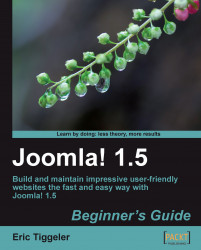There are many things you yourself can do to keep your site safe, but there's also dedicated security software available for this purpose. Just like you've probably installed a firewall and antivirus software on your computer, you can install security extensions to add a layer of protection to your site and prevent intrusions and hacker attacks. Let's have a look at some free security extensions:
The jSecure Authentication module keeps malicious hackers from gaining access to the backend of your site by blocking the possibility of creating accounts through the www.yoursite.com/administrator login page. Users can only get in using a secure key. See www.joomlaserviceprovider.com for details and downloads.
When you enable user registration in Joomla!, anyone can register on the frontend of the site. To better control who is allowed to register, consider using the JRPassphrase module. Before they can use the site registration form, visitors must first submit a passphrase. This way, you can allow people you know (your family, your club members, and your clients) to get in while preventing access to others.
To prevent spammers from using site forms (such as the contact form and the login and registration forms) consider using a Captcha extension. The Security Images component requires anyone filling out a form to type a phrase consisting of hard-to-read images before they are allowed to actually send the form data.
In the Joomla! extensions directory, browse the Access & Security section to see what's available and to read user reviews: http://extensions.joomla.org/extensions/access-a-security.