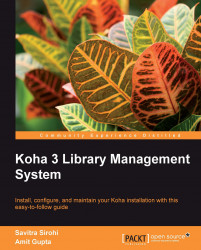Much of what we have written in this book is based on our experiences teaching Koha installation and maintenance of technology and library staff.
We hope this book will help you to quickly install and set up a working Koha installation, complete with catalog data migrated from your current library system. The first nine chapters of this book are devoted to these topics. In the rest of the book we cover topics such as troubleshooting, installing software updates, and customizing Koha, which will be of interest to you when you start to use Koha in earnest.
You will need some Linux expertise. Most Koha users use Debian. However you should feel free to try the installation on your preferred distribution. In the examples in this book, we have demonstrated Debian and openSuSE commands; we think these two are representative of most commonly used Linux distributions.
During the installation process, we would encourage you to seek help from the Koha community via the Koha mailing lists.
Chapter 1, Installing the Software Stack
In the first chapter our goal will be to install Koha's software stack—the Koha application itself, MySQL database server, Apache2 web server, and the various system and Perl packages Koha uses.
Chapter 2, Configuring the Apache2 Web Server
Next, we will configure Koha's web server—Apache2. Apache2 serves Koha pages to users when they access the OPAC or the staff client.
Chapter 3, Installing Koha's Zebra Search Engine
In the third chapter we will focus on Zebra—Koha's powerful catalog search engine. We will learn how to install and test Zebra.
Chapter 4, Koha's Web Installer, Crontab, and Other Server Configurations
In the fourth chapter, we will learn about executing Koha's web installer, setting up Koha's Crontab, and configuring Koha services to start automatically when the machine reboots. At the end of this chapter, we will be able to launch Koha.
Chapter 5, Configuring the Cataloging Module
This chapter is the first of three application configuration chapters. In this chapter, we will learn how to configure Koha's Cataloging module, which is used to maintain information about items in the library.
Chapter 6, Configuring the Circulation Module
In this chapter, we will learn how to configure Koha's circulation module. This module is used to loan library items to the patrons. Our goal here will be to map the library's circulation policies to rules and preferences in Koha.
Chapter 7, Configuring Other System Preferences
In this chapter, we will learn how to configure system preferences related to the rest of Koha's modules—Patrons, Acquisitions and Serials, and Online Public Access Catalog (OPAC). We will also study preferences related to styling and appearance, messaging, security, and search.
Chapter 8, Test Driving Your Koha Installation
By now we will be in a position to take our Koha installation for a test drive. We will look to complete a transaction cycle in each of the primary Koha modules—Patrons, Cataloging, Circulation, Acquisitions and Serials. We will also test the reports module and catalog search on the OPAC.
Chapter 9, Migrating Catalog Data
Migrating catalog data from the legacy system is a prerequisite to using Koha for most libraries. In this chapter we will learn how to convert MARC files from legacy systems into Koha compatible files. We will learn about Koha's MARC record import tools.
Chapter 10, Troubleshooting
In this chapter, we will learn about ways to troubleshoot Koha problems, we will learn about the community tools and resources and take a closer look at ten specific problems.
Chapter 11, Updating Software
It is good practice to keep your Koha software updated to benefit from new features and bug fixes, but also to avoid migration problems if your version falls too far behind. In this chapter we learn how to download and install software updates.
Chapter 12, Customizing Koha Software
Most serious Koha users will want to customize the software to suit their needs, perhaps to modify the styling or appearance or to tweak a certain page to show additional information. If you have the skills you can even take on more serious work such as adding new features. In this chapter, we learn how to customize Koha code.
Chapter 13, Advanced Topics
In this final chapter, we will learn about setting up some less widely used but nevertheless important features of Koha—custom record matching rules, LDAP authentication, custom OPACs for each library, internationalization, and setting up Koha as a Z39.50 source.
You will need:
A computer or a server
A Linux DVD; we cover Debian & openSuSE in this book, but other distributions should be fine too
High speed Internet connection to download software
This book is aimed at Linux System Administrators who need to install and maintain Koha. If you are a system administrator who wants to set up an open source integrated library system, then this book is for you. It will also be useful for system administrators who require help with specific aspects of implementing Koha.
In this book, you will find a number of styles of text that distinguish between different kinds of information. Here are some examples of these styles, and an explanation of their meaning.
Code words in text are shown as follows: "We use the ln command to create the symbolic link."
Any command-line input or output is written as follows:
koha@li190-245:/$ sudo ln –s /home/koha/koha-dev/etc/koha-httpd.conf /etc/apache2/sites-available/koha-httpd.conf
New terms and important words are shown in bold. Words that you see on the screen, in menus or dialog boxes for example, appear in the text like this: "To edit these preferences, navigate to Administration | Global system preferences.".
Feedback from our readers is always welcome. Let us know what you think about this book—what you liked or may have disliked. Reader feedback is important for us to develop titles that you really get the most out of.
To send us general feedback, simply send an e-mail to <[email protected]>, and mention the book title via the subject of your message.
If there is a book that you need and would like to see us publish, please send us a note in the SUGGEST A TITLE form on www.packtpub.com or e-mail <[email protected]>.
If there is a topic that you have expertise in and you are interested in either writing or contributing to a book, see our author guide on www.packtpub.com/authors.
Now that you are the proud owner of a Packt book, we have a number of things to help you to get the most from your purchase.
Although we have taken every care to ensure the accuracy of our content, mistakes do happen. If you find a mistake in one of our books—maybe a mistake in the text or the code—we would be grateful if you would report this to us. By doing so, you can save other readers from frustration and help us improve subsequent versions of this book. If you find any errata, please report them by visiting http://www.packtpub.com/support, selecting your book, clicking on the errata submission form link, and entering the details of your errata. Once your errata are verified, your submission will be accepted and the errata will be uploaded on our website, or added to any list of existing errata, under the Errata section of that title. Any existing errata can be viewed by selecting your title from http://www.packtpub.com/support.
Piracy of copyright material on the Internet is an ongoing problem across all media. At Packt, we take the protection of our copyright and licenses very seriously. If you come across any illegal copies of our works, in any form, on the Internet, please provide us with the location address or website name immediately so that we can pursue a remedy.
Please contact us at <[email protected]> with a link to the suspected pirated material.
We appreciate your help in protecting our authors, and our ability to bring you valuable content.
You can contact us at <[email protected]> if you are having a problem with any aspect of the book, and we will do our best to address it.