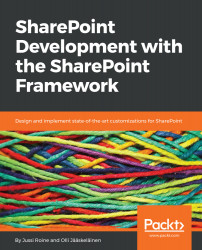Besides document libraries, SharePoint sites can hold lists. Technically, lists are identical to document libraries but rather than storing binary files, they store other data such as text, numbers, selections, or even attachment files. Lists are typically used to create ad-hoc data structures to hold data that can be sorted, filtered, and queried. Document libraries often act as a file store and lists act as a data or information store without really storing physical files.
While document libraries are just that: document libraries, lists come in all sizes and varieties. The common base list is a custom list, which is essentially an empty list with just a few data columns as a template. Other list templates include contact lists (predefined person data columns), links (URLs and descriptive text columns), and announcements (news-style items with headlines and summary text), to mention a few:

By creating a custom list you can easily build a data store for any kind of data your application might require at a later time. The list can be queried similarly to how you would query a relational database table. It's a graphical representation of an SQL table, with the addition of built-in functionality such as graphical views, sorting, filtering, and integration to other Office 365 services.
By adding new columns (metadata) to a list, you effectively provide additional ways to store data. The Title column is the base column, which you can later rename if you choose to.
To add a new column, simply define the datatype and other properties and it will automatically be added to the default view:

When you add a new column of the datatype Multiple lines of text, you effectively create a new text box that can be filled out when adding a new line to your custom list:

This data can now be saved and is immediately visible and accessible on the list:

It's crucial to understand that you have a built-in, scalable, secure, and ready-to-use platform for storing data within SharePoint lists and document libraries. Instead of always designing, provisioning, and maintaining a separate SQL database with custom-created tables, you can always provision your application's data to a SharePoint list or library, depending on which works best for you.