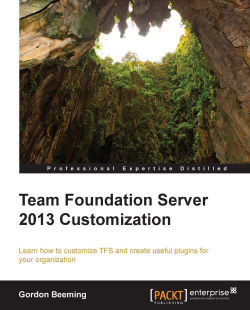Today, we will be creating a TFS job that can replace our work item's changed server plugin that we created in the previous chapter. One of the reasons we would want to do this is that we are able to only run our logic when the last-changed time of the work item is after a couple of minutes. This will give users the time to complete what they are doing with the work items. Also, try to avoid getting the TF237079 error that was shown in the previous chapter.
To get started, create a new .NET 4.5 class library called TFS.ScheduledJobs and add a reference to the Microsoft.TeamFoundation.Framework.Server.dll file. This file is located in the directory C:\Program Files\Microsoft Team Foundation Server 12.0\Application Tier\Web Services\bin and Microsoft.TeamFoundation.Common.dll, which is in C:\Program Files (x86)\Microsoft Visual Studio 12.0\Common7\IDE\ReferenceAssemblies\v2.0 and Microsoft.VisualStudio.Services.WebApi.dll. This is located in C:\Program Files...