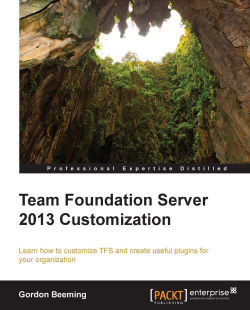Team Foundation Server is an Application Lifecycle Management (ALM) tool that helps you manage and plan all your work, including portfolio management, management of your test cases, and test execution. You are able to interact with TFS using various clients, such as Microsoft Visual Studio and Microsoft Test Manager (MTM), and a web portal. This book will show you how to customize TFS using lots of customization and extensibility points. After going through this book, you will have a good understanding of how to help your company by enhancing the user experience and productivity of users while using TFS.
Chapter 1, Customizing the TFS Process Templates for Your Business, covers customizing the TFS process template by adding new fields to an existing work item type using the TFS Power Tools and by editing raw XML files. We will also create a new work item portfolio.
Chapter 2, Increasing Web Access Usability, covers customizing the TFS Web Access by lighting up the dashboard with useful information, and we will also create a web extension using JavaScript to light up the task and portfolio boards.
Chapter 3, Enhancing Work Items with Custom Controls, covers creating custom controls that can be used on work items to extend the way in which we interact with the data in our work items.
Chapter 4, Creating Server Plugins, covers creating some server plugins to help add some business rule validations to TFS check-ins and work item data changes.
Chapter 5, Creating TFS Scheduled Jobs, covers TFS scheduled jobs, and we will learn how to create a new job, register it, deregister it, and check the history of running scheduled jobs.
Chapter 6, Customizing a TFS Build Process, covers customizing the TFS build process and then we set up a scenario for open source projects, where we set up a CI build that tweets new releases and locations to get the new bits.
For this book, you will need the following software:
Team Foundation Server 2013 RTM
Visual Studio 2013 RTM
TFS Power Tools 2013
This book is for all users who need or want to customize TFS to make their organization more productive while using TFS. Users will need an understanding of the terms used in TFS to easily navigate through the book.
In this book, you will find a number of styles of text that distinguish between different kinds of information. Here are some examples of these styles and an explanation of their meaning.
Code words in text, database table names, folder names, filenames, file extensions, pathnames, dummy URLs, user input, and Twitter handles are shown as follows: "We will check all the submitted items to see if any of them are in the Framework folder."
A block of code is set as follows:
using System.Diagnostics; using Microsoft.TeamFoundation.Framework.Server; using Microsoft.TeamFoundation.VersionControl.Server;
Any command-line input or output is written as follows:
cd C:\ProcessTemplates\Microsoft Visual Studio Scrum 2013\WorkItem Tracking\TypeDefinitions
New terms and important words are shown in bold. Words that you see on the screen, in menus or dialog boxes for example, appear in the text like this: "This will perform the deployment locally to your machine each time you build. To enable easy debugging, switch to the Debug tab, click on the Start external program radio button, and click on the browse button."
Feedback from our readers is always welcome. Let us know what you think about this book—what you liked or may have disliked. Reader feedback is important for us to develop titles that you really get the most out of.
To send us general feedback, simply send an e-mail to <[email protected]>, and mention the book title via the subject of your message.
If there is a topic that you have expertise in and you are interested in either writing or contributing to a book, see our author guide on www.packtpub.com/authors.
Now that you are the proud owner of a Packt book, we have a number of things to help you to get the most from your purchase.
You can download the example code files for all Packt books you have purchased from your account at http://www.packtpub.com. If you purchased this book elsewhere, you can visit http://www.packtpub.com/support and register to have the files e-mailed directly to you.
Although we have taken every care to ensure the accuracy of our content, mistakes do happen. If you find a mistake in one of our books—maybe a mistake in the text or the code—we would be grateful if you would report this to us. By doing so, you can save other readers from frustration and help us improve subsequent versions of this book. If you find any errata, please report them by visiting http://www.packtpub.com/submit-errata, selecting your book, clicking on the errata submission form link, and entering the details of your errata. Once your errata are verified, your submission will be accepted and the errata will be uploaded on our website, or added to any list of existing errata, under the Errata section of that title. Any existing errata can be viewed by selecting your title from http://www.packtpub.com/support.
Piracy of copyright material on the Internet is an ongoing problem across all media. At Packt, we take the protection of our copyright and licenses very seriously. If you come across any illegal copies of our works, in any form, on the Internet, please provide us with the location address or website name immediately so that we can pursue a remedy.
Please contact us at <[email protected]> with a link to the suspected pirated material.
We appreciate your help in protecting our authors, and our ability to bring you valuable content.
You can contact us at <[email protected]> if you are having a problem with any aspect of the book, and we will do our best to address it.