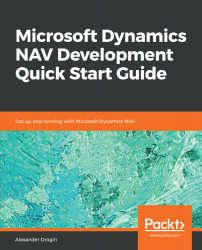In the previous chapters, we developed new C/SIDE objects and placed code in our own custom functions. But very often, it happens that the developer needs to change base NAV application code. You probably added a new field to a ledger table and want to fill it in when a journal line is posted, or you need to show additional dialog when an action button is pressed on the Sales Order page.
But it is not always possible to modify objects included in the base application; license restrictions may prevent you from editing these objects. And even if your license allows modifications, it is recommended that you avoid them if possible for a simple reason. Any cumulative update released by Microsoft can be simply imported into your database if application objects are not modified. If base objects have custom modifications, applying official hot fixes to them may become...