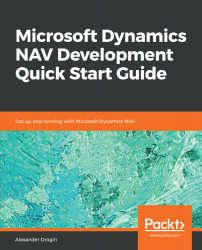The first chapter introduced the development environment and the basic object model of Microsoft Dynamics NAV. We installed and configured development tools and instantiated an additional server instance for testing purposes. We learned to create and configure server instances in different ways: with MMC or NAV Administration Shell.
The chapter also gave an overview of other capabilities of the NAV PowerShell harness. Besides administering server instances, it gives access to development tools to automate development activities, such as exchanging objects between databases and compiling them.
Also, we started writing simple C/AL code—a topic that will continue in the next chapter. We will write more advanced codeunits and get familiar with the structure of a codeunit. The second chapter will demonstrate the capabilities of C/AL for accessing the database and manipulating data.