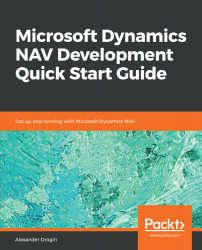It is not necessary to export all data from tables included in the XMLport structure. When the object is executed, a request page provides an interface to filter records and narrow down the dataset being exported. This is one of the examples of using the XMLport request page. Any other options the developer wants to suggest to users could be placed on the request page.
Technically, a request page is a page object not much different from normal pages discussed in Chapter 4, Designing User Interface. This kind of page is created via the same designer with a content area container, control groups, and controls, and includes the same set of triggers. The main difference is that a request page is a part of an XMLport or a report object and cannot be executed separately from its host object.
We will discuss reports and report request pages in the next chapter...