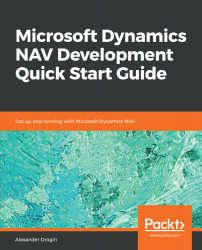The dataset is prepared, and now we are ready to launch the next phase of report development: turning the raw data into a presentable graphical view. In this part of our development experience, we step away from the NAV object designer, as the layout design is carried out in an external editor.
While the underlying dataset is the responsibility of NAV, the presentation layer is a Report Definition Language Client Side (RDLC) report project, which is designed and executed by external components.