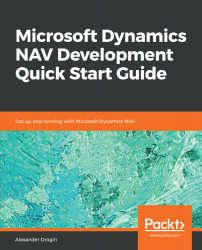A simple XMLport, where each data element is mapped to a table field, can be used to transfer data in both directions: export from a table to a file, or import into a table. If a data file has a more complex structure, bidirectional transfer may not be possible. An XMLport can be configured for import, export, or both operations if you intend to combine both import and export in a single object.
The supported direction of data transfer is defined by the Direction property, which receives the default value Both in a new XMLport. If left unchanged, this option enables the user to choose the direction upon execution of the object. When an XMLport developed for both import and export is run, an option, Direction, is available in the request page, as shown in this screenshot:

When the Direction is selected in the object properties, it is fixed...