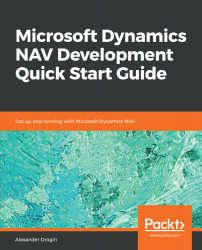Record is one of the most important and widely used data types in C/AL code. A Record variable refers to a database table, and allows us to retrieve and manipulate table data. A code example in this section will demonstrate how to search data with a Record variable and update found records. This is a more business-related scenario than those we coded in previous sections. As an example, we will update sales prices for an item based on certain criteria calculated from other database tables.
Record variables
Iterating over a recordset
To declare a Record variable, you must enter its name, select the Record data type in the DataType field, and choose one of the database tables as the variable's Subtype. In the next code...