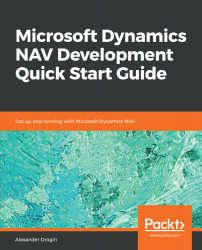Overview of this book
Microsoft Dynamics NAV is an enterprise resource planning (ERP) software suite for organizations. The system offers specialized functionality for manufacturing, distribution, government, retail, and other industries. This book gets you started with its integrated development environment for solving problems by customizing business processes.
This book introduces the NAV development environment – C/SIDE. It gives an overview of the internal system language and the most essential development tools. The book will enable the reader to customize and extend NAV functionality with C/AL code, design a user interface through pages, create role centers, and build advanced reports in Microsoft Visual Studio.
By the end of the book, you will have learned how to extend the NAV data model, how to write and debug custom code, and how to exchange data with external applications.