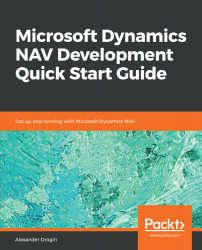As was mentioned in the introductory paragraph of this chapter, events may be raised by various processes in NAV. Here are some examples of events:
- Database trigger events are raised when table records are inserted, deleted, or updated.
- Page trigger (UI) events are initiated by the platform on UI actions such as validation of a page field, activation of an action button, page opening and closing, and so on.
- Business and integration events are raised explicitly by C/AL code. These events correspond to certain logical points in the application, and are defined by application developers. This type of event can be raised by C/AL developers, as we will see later in this chapter.
Now, we begin with a discussion of an event model of the last type: business and integration events. Both types are combined under one header, because basically, there is no difference...