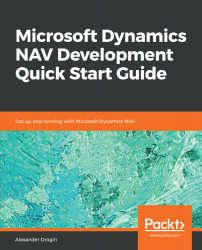The XML format was developed as a flexible and human-readable standard for data exchange. It allows us to define complex hierarchical structures, which can include a schema for data validation. But a significant drawback of this format is its verbosity and the volume of auxiliary markup data.
It is not designed for the presentation of relational data; rather for a representation of objects.
The hierarchical nature of XML allows us to group payments by bank account. In the next section, we will use this structure in data exporting.
In an XMLport representing an XML document, a root element is also mandatory. But unlike in the CSV case, this root element is exported; this is the root XML node. BankAccount is the child of the root node Payments, and this is mapped to a text element instead of a table field, as we did in the CSV example. A bank account...