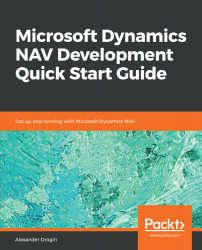CSV is the simplest way of presenting structured data. It is a text file where each line represents a table record, and record fields are separated with a comma—hence the name CSV. The data file is very compact: it does not carry any markup data except field delimiters, and the format is easily mapped to relational databases where tables are native data storage.
Although a comma is the default field separator in NAV XMLports, it is actually defined by object properties and can be changed, which turns the file into a DSV instead of a native CSV. Now, we will create an XMLport for importing customer payment data from an external text file with a semicolon as a field delimiter.
In the next example, we need to extend the customer payment table and add new fields to it, as follows:
| Field No. | Field Name | Data Type | Length |
| 7 | Journal Line Posted... |