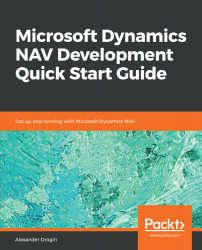The ability to analyze code and find errors when something goes wrong in the application is one of the essential requirements of any development environment. The basic set of tools necessary for debugging is mostly the same in all popular integrated development environments and includes the ability to break code execution at a given point, run statements one by one, and review the environment state at each step.
The final chapter of this book provides an overview of the debugging capabilities offered by C/SIDE and introduces you to the following topics:
- Activating the debugger
- Breakpoints
- Conditional breakpoints
- Variables, Watches, and Callstack
- Capturing code coverage