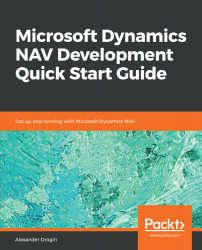Like other C/SIDE objects, reports allow full functional capabilities for extension and customization. C/AL code can be executed in report triggers to control the data flow, and in this section you will learn how to use the most common triggers to tailor the report output to your needs.
When the report object is executed, its triggers run in the following order:
- OnInitReport: Executed before the report object is initialized.
- OnPreReport: Executed after initializing the object, but before reading any data from the database.
- OnPreDataItem: Executed before initializing the dataset for a data item. This trigger is a good place for filtering the dataset if you need to apply a filter dynamically, instead of setting it in the DataItemTableView property.
- OnAfterGetRecord: Executed after the record is retrieved from the database.
- OnPostDataItem: Executed after processing...