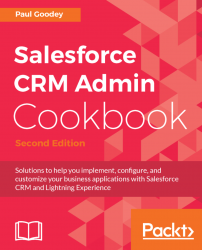Internal record IDs in Salesforce CRM, as found in all custom and standard objects such as the Opportunity, Account, Contact, and so on contain 15-character text-based values.
The text values can be described as a base-62 number, as each of the individual 15 characters can be either a numeric digit (in the range 0-9), a lowercase letter (in the range a-z), or an uppercase letter (in the range A-Z).
These 15-character Salesforce values are therefore case-sensitive, since there can be two unique IDs that owe their uniqueness to the fact that they have a character or characters that differ only in case. For example, 100000000000ABC is different to 100000000000abc.
However, there are applications such as Microsoft Excel, which are not case-sensitive and they do not recognize the difference between the ID 100000000000ABC and the ID 100000000000abc. This results in features such as the Excel formula VLOOKUP...