It is a good practice to regularly back up your Piwik installation, and you should definitely back up Piwik before you plan on doing an update. You can never be sure that everything will go as planned on your server. So, it is better to be safe than sorry. Fortunately, this is a simple process involving only two steps.
Firstly, you need to back up the config.ini.php file located in the config folder of your Piwik installation. This file contains your Super User credentials, your database connection details, and the list of plugins you have installed. All you need to do is open your FTP software, connect to the FTP server of your website, download the file, and store it in a safe place. This will ensure that you can get a new Piwik installation up and running using your old data, if anything bad should happen to your old installation.
The second thing you need to do to back up your Piwik installation is to back up the MySQL database that Piwik uses. This involves dumping the contents of the database to a SQL file. This is not as hard as it sounds either. You don't need to know any special database queries to do it. You can use the same tool, which you used to create the database, for creating backups.
In phpMyAdmin, just browse to your Piwik database, click on Export in the top menu, and when the page loads, click on the Go button.
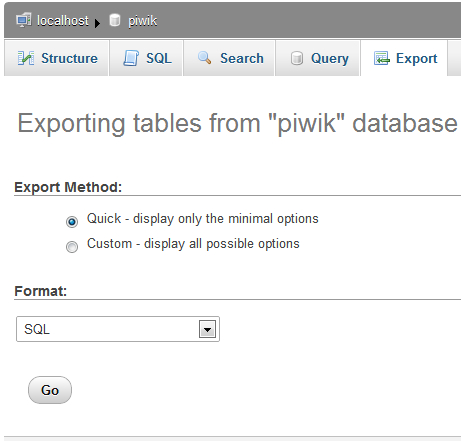
When your browser asks you to save the SQL file, just choose a suitable location on your hard drive and wait for the download to finish. If you use cPanel, phpMyAdmin comes installed already, so you just browse to where your cPanel is located, find the Databases section, click on phpMyAdmin, and follow the instructions above. There are many other ways you can run a MySQL backup using various GUI-based MySQL tools. You can explore these other ways at http://codex.wordpress.org/Backing_Up_Your_Database. This page details how to back up a Wordpress database, but the same instructions will work for Piwik.
Once you have these two files some place safe, you have everything you need to rebuild your current Piwik installation from scratch. Now it is safe to update Piwik.



