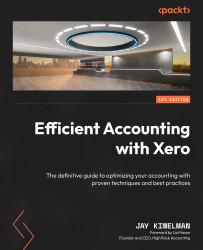A bit about Xero
As we embark on our Xero journey together, I think it is important to detail how my Xero journey began. I started the Digital CPA after a breakup with my partner at my former company. That company was built using QuickBooks for the first 5 years of its existence. Later, in 2008, I implemented a full ERP system that was e-commerce-enabled due to the inconsistencies and issues relating to our on-premise use of QuickBooks. No, this system was not cloud-based, but what I learned over the next 2+ years really helped shape me, as I built the Digital CPA a few years later.
I was approached by a prospective client about 6 months after starting the Digital CPA, who was looking for help selecting a cloud -based general ledger software that would integrate with FreshBooks, which was used to track contractor hours and perform their billing. They had one stipulation – it could not be QuickBooks. I found two viable candidates, Xero and Kashoo. After digging a little deeper, I found Xero to be the definitive winner. In my opinion, it had everything to provide my new client with the financial statements and related reports they required.
Within 2 weeks, I found myself Xero-certified and working with my Xero rep and partner consultant to fully immerse myself in the full Xero experience. I was truly excited about this switch to Xero, but I found that most of my prospective clients had never heard of it and were solely focused on using QuickBooks. When I say QuickBooks, I am referring to the desktop version; most of the business owners I encountered were not aware of using the cloud or were nervous to the point of being paralyzed in fear about putting their business data in it. As you are probably aware, this is not an issue today.
Through the years, Xero has received many enhancements, improvements, and additions. We will cover the most up-to-date version we can in this book. Keep in mind Xero releases updates on the fly and the features discussed here may change. For now, let’s see the two main subscription plans available in Xero.