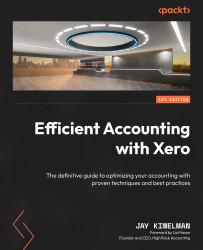Using Trial Balance apps to make tax time easier
While we are talking about reports and exports for tax and other apps, I figured I would introduce the topic of apps. Our next chapter is all about apps and connecting apps to Xero, but Trial Balance apps fit right here in this discussion, which is a great primer on why we use them.
As a firm owner and a CPA, I prepared many tax returns of varying complexity over the years. That return input takes a lot of time, energy, and strong eyes. So, back when Xero introduced report templates, I was excited, as I could create templates that matched the order of the input of my tax software, making that data entry easier.
Well, it got even easier with the Trial Balance software I am about to tell you about.
I first found the Regroup tax app; it connected to Xero, or you could import your trial balance or income statement and balance sheet. Once imported, you could map your trial balance to the tax return and Regroup would export an import...