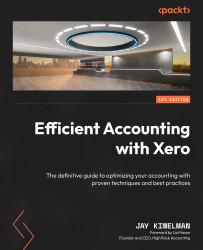What are Report templates?
Report templates are pre-designed reports that can be customized and applied to any organization across your accounting firm. They are tied to report codes, which are mapped for each Xero company through their chart of accounts. Report templates allow you to have a consistent reporting format for a specific industry, tax type, or even franchise. If you work across multiple regions around the globe, you can create Report templates on a regional basis based on that specific region’s requirements.
Let’s take a more in-depth look at report templates now that we know what they are.
To find report templates, we must head to Xero HQ:
- We can do that by clicking the main button in the top-left corner of the Xero screen. This button shows the Xero company you are currently logged in to, followed by the Xero HQ option below it:

Figure 17.1: Xero main user menu