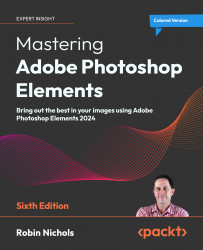Working with video and Premiere Elements
Adobe Premiere Elements targets the consumer video-editing market and, increasingly so, these two applications are often sold as a bundle, which incidentally should save you money of around 25% or more compared to buying the two applications separately.

Video timeline: As with most video editors, Premiere Elements 2024 features a non-linear timeline along which your clips are arranged. You can do this manually—or leave it to one of its auto video functions. It comes with a wide range of manual and automated features—many of which might look more at home in a top-of-the range professional application. Another very handy feature is its automated Quick Movie function—just find a few clips and the application edits them into a video in a matter of minutes!
We can use the Organizer to catalog still images, as well as HD video clips, GIFs (Graphics Interchange Format files used to record short...