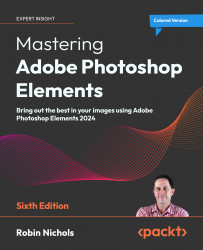I want to make a really big photo print. How do I do this?

Unfortunately social media has had a negative effect on the photographic print world. Everyone, it seems, wants to upload to Facebook, Instagram, Pinterest or Flickr. All sites that require very little real picture resolution - a couple of megabytes at most. However, to make a good, high quality, sharp-looking print you need all the pixels your camera has.
Are there enough pixels?
Any time you crop an image, it loses pixels and therefore reduces the maximum size it can be enlarged to while maintaining its original sharpness. Most digital cameras have a high resolution: 24Mp is common, some pro cameras go to 50Mp and beyond. What does this number mean? For a photo to be realistic (i.e. unpixellated and sharp like a silver halide print from film), it needs a minimum number of pixels. If there are not enough pixels for any chosen enlargement, the result will appear soft and fuzzy.
- A 20Mp file can be enlarged...