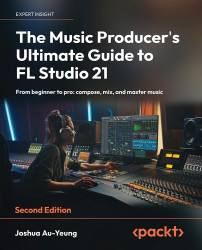Using the main header toolbar features
Now that we understand some of the main workbench tools, let’s take a look at some of the features offered in the main toolbar at the top of the screen:
Figure 2.45 – The main toolbar
There are lots of features available in the main toolbar. Let’s discuss some of the most important ones, such as version control.
Version control
As when coding, it’s a good idea to create your project in stages so that you can go back to an earlier stage if you need. It’s good practice to save your project often. FL Studio has an option that will do this for you under FILE | Save new version:
Figure 2.46 – Save new version
This will save your file as a new copy of the project. If you even need to go back, you can simply open up the original project.
Revert to last backup
Sometimes, your computer might crash while you are working. In these cases, there is a way to go to the last...