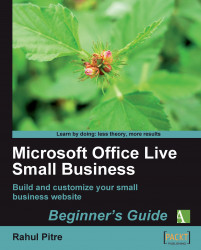Although a website is just a collection of web pages, the collection is not random. A central theme ties the web pages together with common elements such as branding, logo, layout, and formatting. On really large websites, the interweaving of these elements can be quite complex. Each of Google's websites, for example, has its distinct identity and yet you can identify it as a "Google website". It takes a small army of designers and illustrators to achieve such a "Similar But Distinct" identity.
But it's fairly easy to establish a unifying theme for the web pages of a small website, such as yours. And you can do it all by yourself; a common header and footer is all that's usually necessary. Naturally, it would make immense sense if you could design a template for headers and footers once and use it on all of your web pages.
A template isn't all that revolutionary a concept. You've probably built a template in your word processor for your letterhead...