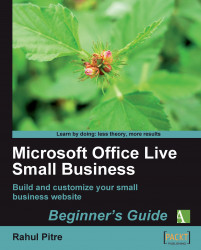Web pages that merely display text are rather monotonous. Presentational aids such as pictures, tables, maps, slide shows, and hyperlinks help you present information in a more digestible format. But using these elements on web pages is somewhat of a mixed bag. Manipulating pictures or hyperlinks is relatively straightforward, but working with live maps or slideshows is not. Thankfully, Office Live Small Business includes tools that make working with these elements a snap.
In this chapter, you'll learn how to use these tools. Specifically, you'll learn how to:
Use Page Editor's modules, which really are drop-in components of sorts, to add features that normally require some programming
Create hyperlinks
Upload pictures and place them on your web pages
Present data in a tabular format
By the time you work your way through this chapter, your web pages will stop looking like word processor documents and start looking like real web pages.