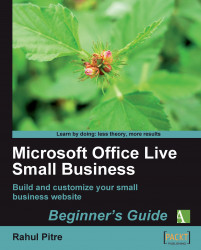The navigation layout determines where your website's navigation links appear. Office Live Small Business supports two kinds of navigation links: primary links and secondary links. Primary links lead to top-level pages or the main pages of your website's sections. Secondary links are subordinate to primary links. They lead to pages within a section.
The starter website you're working with is rather simple. You can think of it as having four sections: Home, About Us, Contact Us, and Site Map. Each section has only one page—its main page. Therefore, all the navigation links that you see on the left-hand side of your web pages are primary links, as shown:

Now, let's say that you just can't stop talking about your little outfit—you like to boast about your philosophy and your people. Naturally, you won't be able to fit everything that you've got to say on the About Us page that's already there. So, you decide to have a couple of subordinate pages: Our Philosophy...