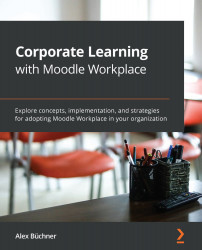Exploring the Workplace data store
The Workplace data store is a permanent record store used to keep track of course completions. Additionally, the data store supports course completions that were carried out outside Workplace but have to be tracked in Workplace.
Initially, you need to enable the data store at Site administration | Reports | Data store settings. On the same screen, you can also specify which user and course fields can be stored in the data store:
Figure 8.21 – Data store settings
Once the data store has been enabled, the course completion data will be stored permanently, alongside specified user data. This information also supersedes course resets or user deletions. Additionally, it is possible to populate the data store with external data via the course completion CSV upload.
Any user who has the tool/datastore:uploadcoursecompletion capability can upload course completion data, which will be stored in the data store for users...