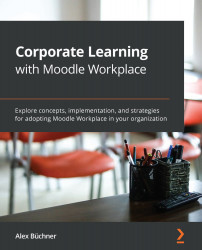Building reports
In this section, we will deal with all the various facilities the report builder has on offer. You will learn what these are and how to apply them in real-world scenarios.
The report generator allows you to build and customize your own reports with a drag-and-drop option, instant preview, inline column editing, groupings, and aggregation. The following annotated screenshot shows the key elements of the Workplace report generator:
Figure 8.6 – Report generator key elements
The following actions are available in the report generator:
- A – The data field panel: List of data fields, grouped by entities
- B – The data field panel search: Live search for fields (not for entities)
- C – The data field panel toggle: The showing and hiding toggle of the data field panel
- D – The preview panel: Inline editing of column names and headings
- E – The preview panel selection: Selection of the field...