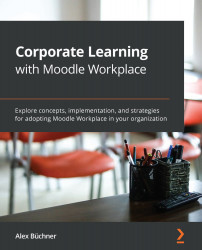Conventions used
There are a number of text conventions used throughout this book.
Code in text: Indicates code words in text, database table names, folder names, filenames, file extensions, pathnames, dummy URLs, user input, and Twitter handles. Here is an example: "If no tenant is specified in the URL, the settings for a default tenant (tenantid=1) will be applied."
A block of code is set as follows:
/* Change color of drawer button & give it a bit of a curve */
#page-wrapper >.fixed-top >div>.drawer-toggle-button {
background: #E54F11;
border-top-right-radius: 1em;
}
Bold: Indicates a new term, an important word, or words that you see onscreen. For example, words in menus or dialog boxes appear in the text like this. Here is an example: "To expedite this refreshing process, clear your caches at Site administration | Development | Purge caches."
Tips or important notes
Appear like this.