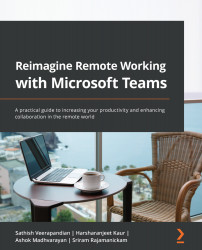Microsoft Teams and security
When we hear about collaboration, the first thing that springs to mind is security, be it data or user security. Collaboration is synonymous with sharing, and sharing may lead to business information leaks.
The solution we seek must be a secure collaboration tool and the good news is that Microsoft Teams provides enterprise-level security to meet business needs. As part of the Microsoft 365 suite, Microsoft Teams uses best practices and procedures to implement security.
Figure 7.1 – Microsoft Teams security
Teams is an enterprise-class collaboration tool, so you should be aware of some of the common security attacks that could compromise its infrastructure and communications. Let's identify the common threats and how Microsoft handles each threat: