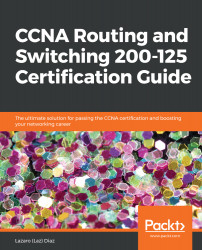With all that said, let's begin by talking about internetworking devices and the role they play on the network.
Internetworking devices
Routers
This is the most intelligent device that exists on the network. It handles all the traffic in your network and sends it to the proper destination. Routers have an Internetworking Operating System (IOS) that allows the router to have a set of features that will allow you to configure it for the specifications needed on your network to get that data across:

Routers have the following components you need to be aware of, not only for your certification, but for real-world applications: ROM, RAM, NVRAM, and Flash—each of these components serves a unique purpose.
For now, you need to know that routers create multiple collision domains and multiple broadcast domains, and they work on layer three, or the network layer, of the OSI model. Don't fret; we will be getting to that shortly.
Switches
Switches come in different flavors, meaning they could have different functionalities depending on the IOS that they had and the needs of your network. For certification purposes, layer-two switches will be the focus of our studies, but we will briefly cover some layer-three switching features:

The main purpose of a switch on a network is functionality. The switch is where all your devices will be connected for them to communicate with each other, but the switch offers a lot of features we can use to our advantage, in making our network more efficient. The following bullet points concern some of those features:
- VLANs
- Switchport security
- Spanning Tree Protocol
- EtherChannel
And there is much more, depending on the IOS you have. The switch also has the same components as the router, but it maintains a VLAN database file that you need to be aware of. Once again, all of these features and their details will be revealed later in the book.
Bridges
Bridges are like switches, but they are much more limited, with fewer ports, are software-based instead of hardware-based, and offer fewer features:

Bridges operates at layer two and their main function on the network is to segment the network. They also create multiple collision domains and broadcast domains.
Hubs
Hubs are not used on a network in today's IT world. Hubs are unintelligent devices. They are a layer one device; their main function is to act like a multiport repeater. It will create one collision domain and one broadcast domain, which is a very bad thing, especially in an Ethernet network. But this will be explained in detail later.

Just remember not to use hubs in your network, because they will slow it down.
Network cabling
I know what you are saying, Cabling is not an internetworking device, but know that when building, repairing, or enhancing a network, the type of network cabling used is very important. The following diagram shows the typical CAT5e cabling used to connect end devices to internetworking devices to allow them to communicate. We will discuss cabling more in depth later, but for now just keep it in the back of your mind: