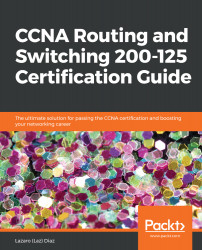Once again, just as you would back up the state of your computer on a router or switch, you must back up your startup-configuration file. When you are configuring your router or switch, you should save your configurations by using the copy run start command from privilege mode to NVRAM; since RAM is volatile, it does not retain any information if the power is lost; it simply uses the information at that moment, while the router is running. With that said, once again, your first backup is NVRAM, executing the following command: copy run start, which saves everything you have configured in RAM to NVRAM.
Your second backup is to a TFTP or FTP server. It will save it as a .bin file, but if you ever need to restore it, you can, using those servers. Let's see how you would backup to NVRAM.
This is your first backup:

The preceding screenshot...