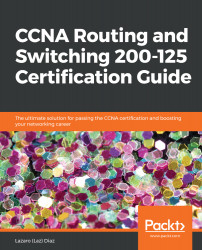In order to achieve your goal of passing the CCNA Routing and Switching (200-125) certification, which is the reason I decided to write this book, and also the reason you are reading this book, you will need to have certain things, as described in the list following, to get the most from this book and to ensure your success you will need the following:
- First and foremost, you must have a passion for networking.
- You do need to have some basic understanding of networks.
- You must have the dedication and make time to study for the CCNA R/S certification
- You need the drive to get the CCNA R/S certification against all obstacles
- You must have either a simulator/emulator (that is, the Cisco Packet Tracer which is now free by Cisco on their website at https://www.cisco.com/ or you may want to use the following link: https://www.netacad.com/courses/packet-tracer/introduction-packet-tracer. The CPT is one of the simulators used in this book along with GNS3 . Each topology and/or diagram will advise you which simulator has been used. However, you can also use the emulator, VIRL, another Cisco product or Live/Real equipment). The choice is yours!
- You need to commit to do all the practice labs in this book.
- You must answer and review all questions and quizzes in each chapter to include those at the end of the book.
These are the requirements you must have to successfully understand and get prepared to pass the current CCNA R/S certification exam.
I know that this book will give those that read it and follow the instructions herein, the knowledge and information for successfully pass and acquire their CCNA R/S certification exam.