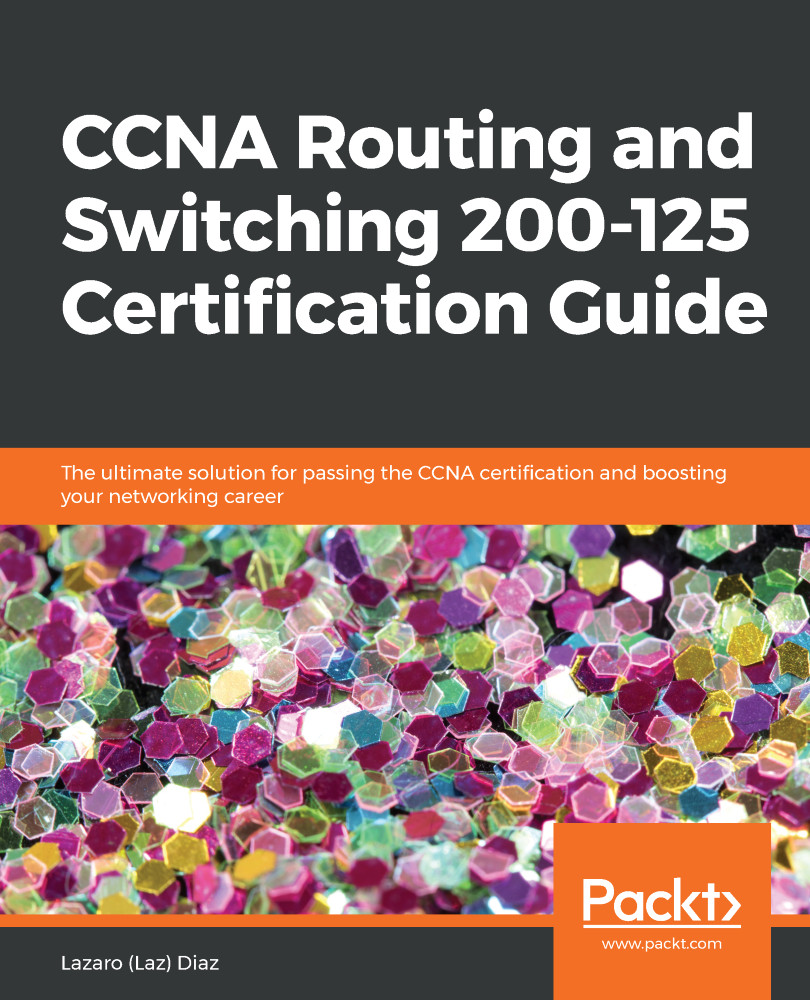Once you make a connection to the Cisco IOS, and node configurations where found in the startup-configuration file, you are automatically taken to setup mode. Since you made the decision of manually configuring the Cisco device by typing (no) when prompted, you need to understand the prompts and modes you will be navigating to configure the device. Let's create a table so you can identify the prompts and modes you need to know for your certification and real-world use.
This table lists the most common prompts and modes you will be faced with:
|
Prompt |
Mode |
Brief definition |
|
> |
User mode |
Basic commands, very low privileges |
|
# |
Privilege mode |
Administrative privileges, you can delete IOS |
|
(config)# |
Global configuration mode |
Commands that effect the router as a whole |
|
(config-if)# |
Interface configuration mode |
IP addresses,... |