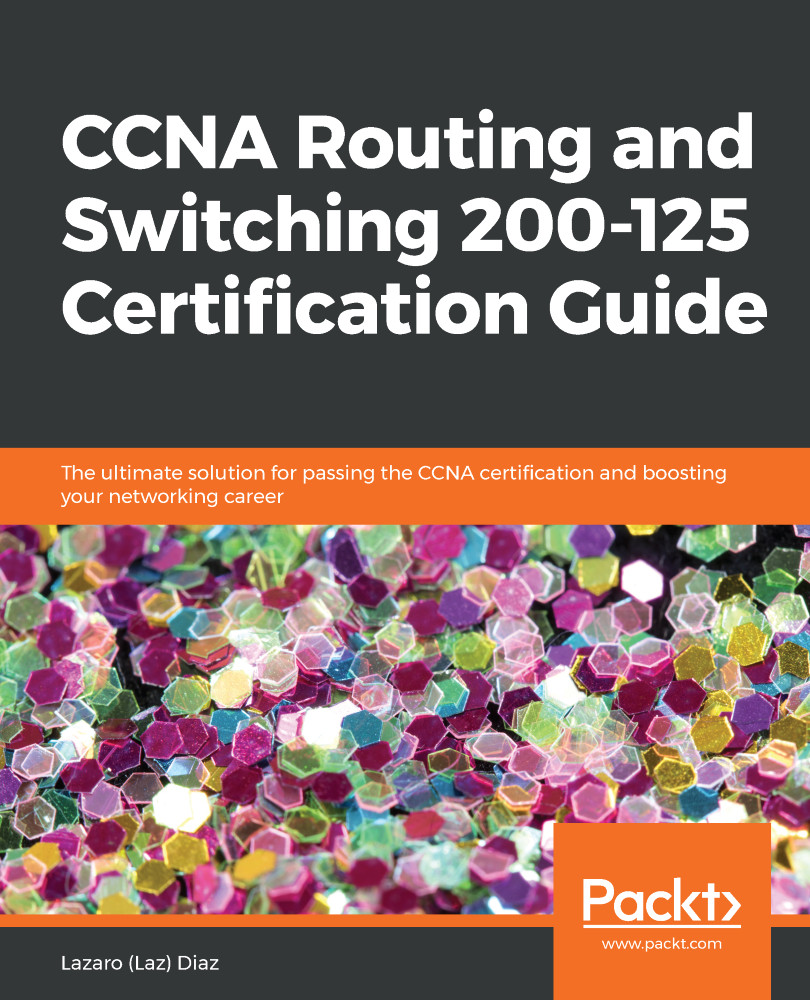In the beginning of the chapter, I showed you a sneak peek into the world of multi-area OSPF. It is time to get a little deeper into the configuration of multi-area OSPF and the advantages gained by doing this type of configuration.
Before you continue into this advanced configuration of OSPF, you must have a good understanding of single-area OSPF, the process that it takes to create neighbor relationships, topological databases, and the different ways you can configure OSPF.
Multi-area OSPF gives scalability in our network, and a better way to manage the WAN. You can separate areas by building, county, and state; it is completely up to you how you create your hierarchy.
Like I said before, too many routers in one area creates a big problem. If one link goes down, or if a subnet is added, some sort of change happens to the topology, and the entire...