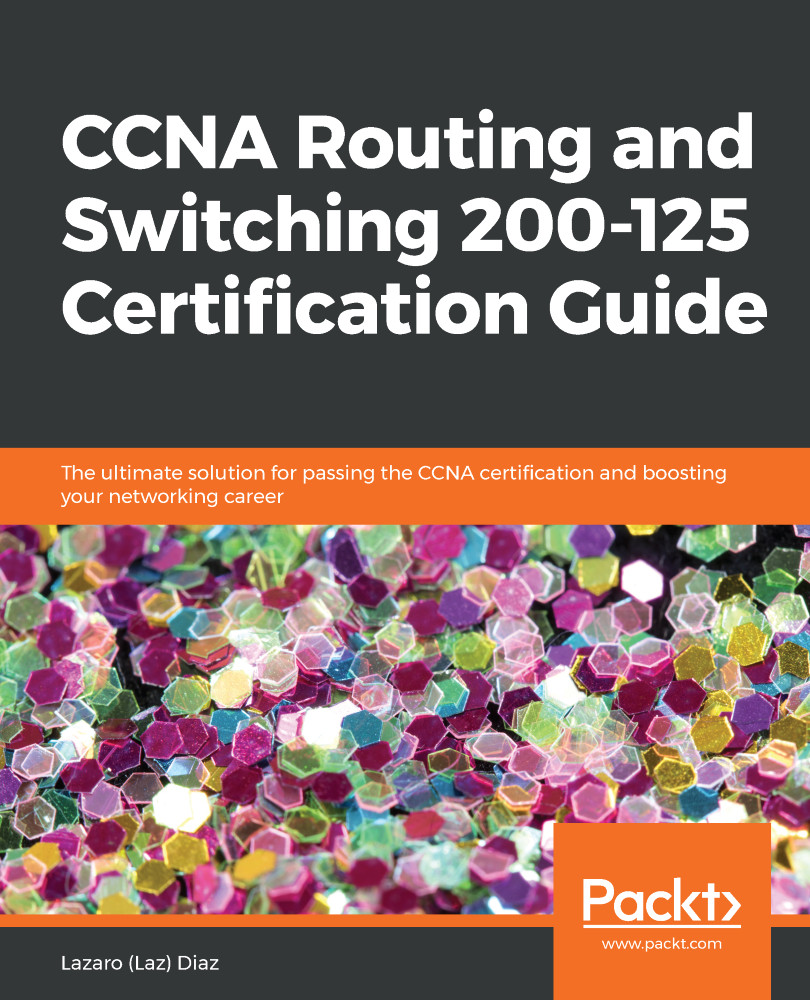You have already had a sneak peek into the configuration of OSPF, but let's take it back to the basics. The following diagram shows the topology:

Yes, this is the basic topology, but we will do a dual stack, shown as follows:
Configuration of R1:

Configuration of R2:

Configuration of R3:

So, what did we do? We put the IP addresses on each interface and since we are using serial cables, on the DCE side of the cable, we must use the clock rate command and assign the clock rate for synchronization and encapsulation.
Then we configured OSPF with basic configuration, which means that all we did was advertise the networks we are attached to using the process ID number, which is local to the router. The complete network ID address we are partly using is a wildcard mask and since this is the first area, we must use area 0.
We can verify several...