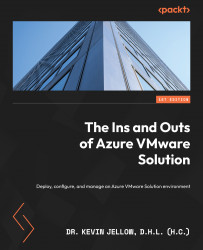Connecting the SRM instances on both the protected and recovery sites
Following the successful configuration, you must link the VMware SRM instances on both the protected and recovery sites.
Important note
The following ports should be open to provide cloud-to-cloud recovery: 80, 443, 902, 1433, 1521, 1526, 5480, 8123, 9086, 31031, 32032, 8043, and 10000-10010.
Configuring mapping between both the primary and secondary SRM sites
Before you can begin safeguarding the VMs, you must first map the items on the protected site to their counterparts on the recovery site. You may map the following items to verify the functioning of replicated VMs:
- Networks
- VM folders
- Compute resources
- Storage policy mappings
Important note
To allow bidirectional protection, reverse mappings may be configured to map items on the recovery site to their equivalent objects on the protected site. You will be required to log into both sites to configure resource mapping...