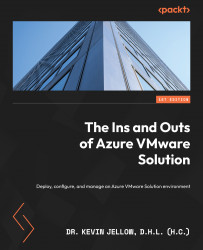Enterprise-scale for AVS
Enterprise-scale for AVS is a collection of open source templates of Azure Resource Manager and Bicep that can be used with AVS planning and deployment. You can think of it as a roadmap for how to build a scalable AVS for future growth. This open source solution gives you an example of how to set up Azure landing zone subscriptions for a scalable AVS. It also gives you an example of how to set up the subscriptions. The architecture and best practices of the Cloud Adoption Framework’s Azure landing zones are used in the implementation, with a focus on the design principles of a large-scale deployment.
If you want to make your landing zone more efficient, you should think about how to make it more scalable. It is important for your organization to follow this advice when it comes to making design decisions because this will help it to grow.
There are many ways for people to use AVS, and they all work well. It’s possible to use the enterprise-scale option for your AVS set to build a structure that works for you and puts your organization on a path to long-term growth.
To assist you with your AVS setup, enterprise-scale for AVS offers the following resources:
- Customizable environment variables that can be implemented using a modular method
- Helpful recommendations to assess the most important decisions
- A landing zone design that you can use for reference to set up your AVS deployment
- A deployment that includes the following:
- A reference architecture to deploy your AVS environment
- A reference architecture approved by Microsoft
Prerequisites for the implementation of the enterprise-scale landing zone for AVS
The AVS construction set is based on the fact that you’ve already set up an enterprise-scale landing zone. If you want to learn more about enterprise-scale landing zones, check out the following:
- https://docs.microsoft.com/en-us/azure/cloud-adoption-framework/ready/enterprise-scale/
- https://docs.microsoft.com/en-us/azure/cloud-adoption-framework/ready/enterprise-scale/implementation
There are multiple design guidelines that you will need to go through when creating your landing zone for AVS. The following is a list of areas that you will need to focus on when creating an AVS enterprise-scale landing zone:
- Network and connectivity topology
- Identity and access management
- Business Continuity and Disaster Recovery (BCDR)
- Security, governance, and compliance
- Management and monitoring
- Platform automation
Let us dig a bit deeper into these design areas to provide you with some more detailed information.